他有美区和欧盟的机器,建议优选欧盟,有抗DMCA投诉&欧盟GDPR,可以 pingus1.workspace.org和eu1.workspace.org查看自己的延迟
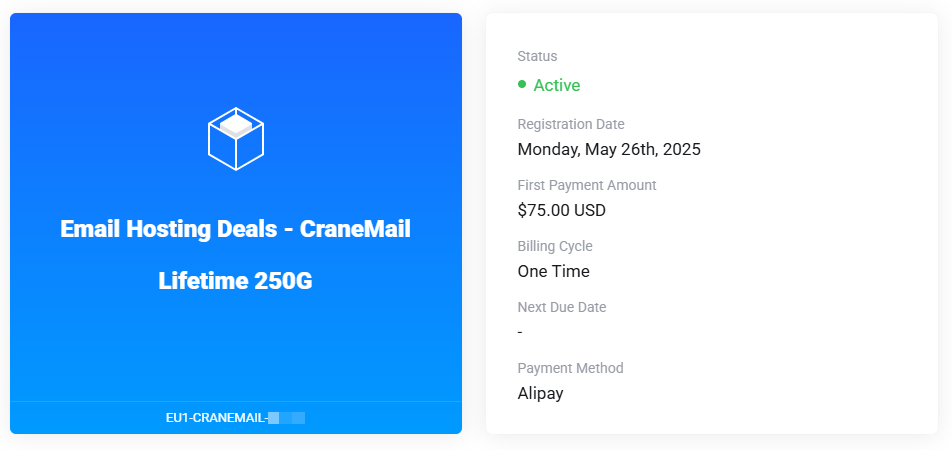
1、添加域名,配置DNS
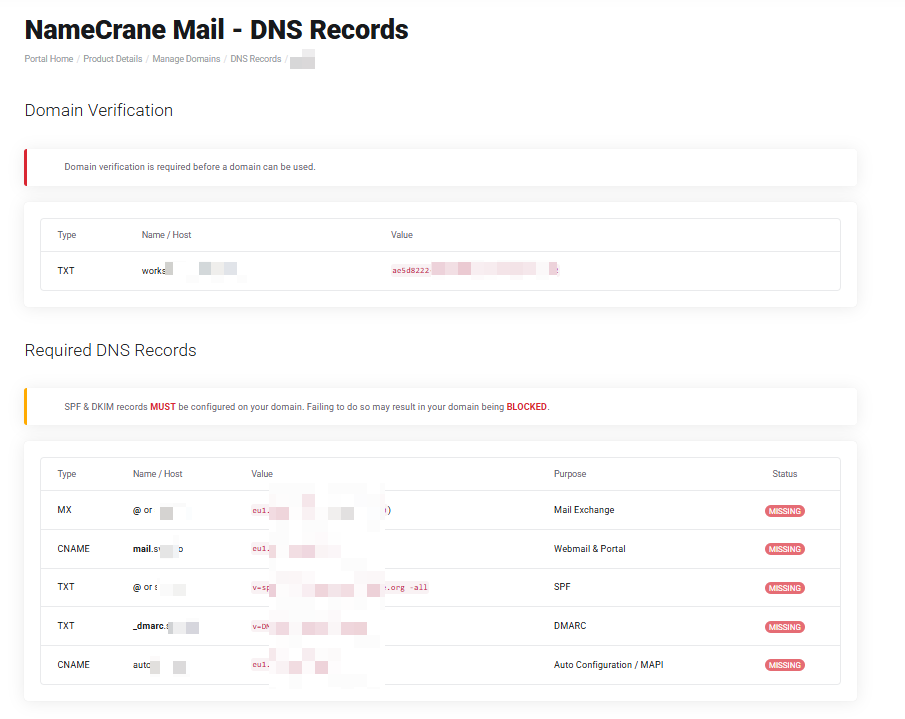
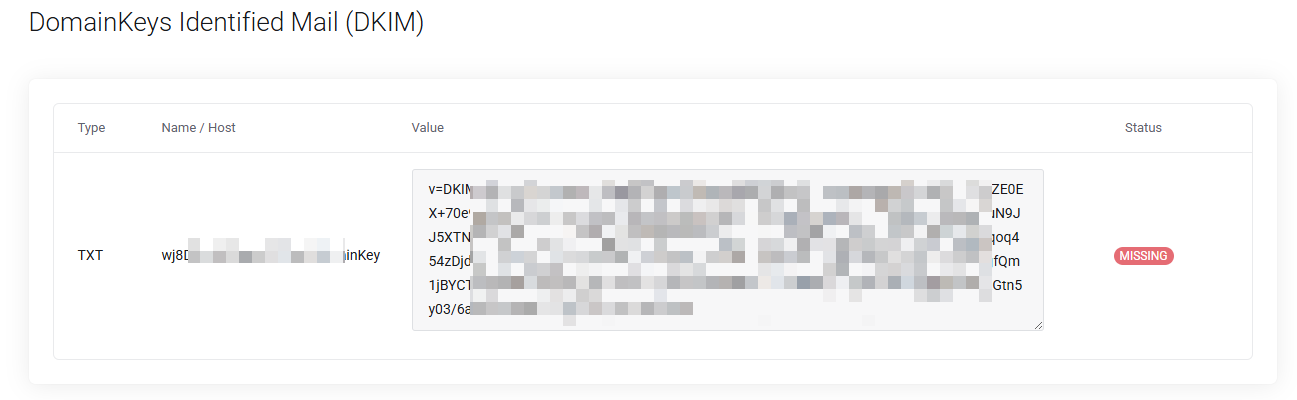
2、设置语言
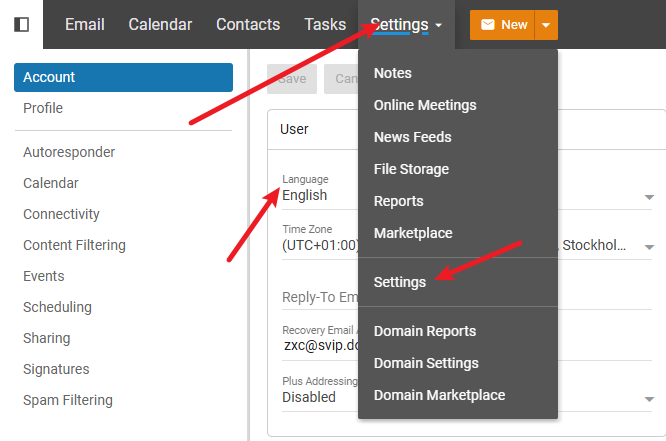
3、邮箱测试

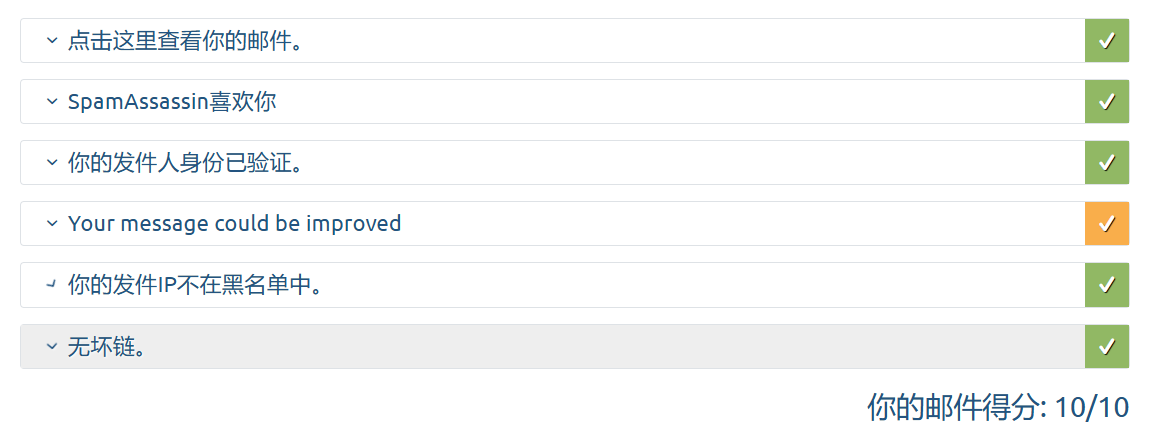
4、ftp连接
地址是:us1.workspace.org:8231 (美国); eu1.workspace.org:8231(欧盟)
用户名密码就是你的邮箱地址和邮箱密码
win直接地址栏输入:ftp://eu1.workspace.org:8231
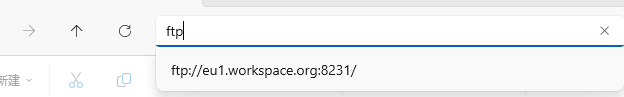
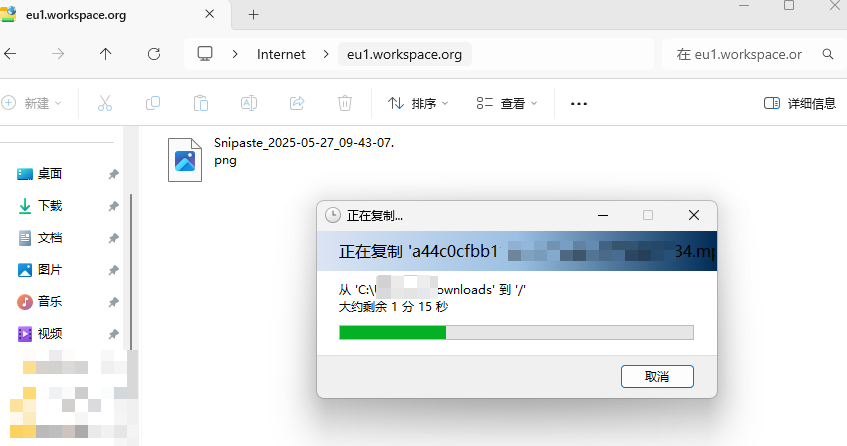
5、AList挂载FTP
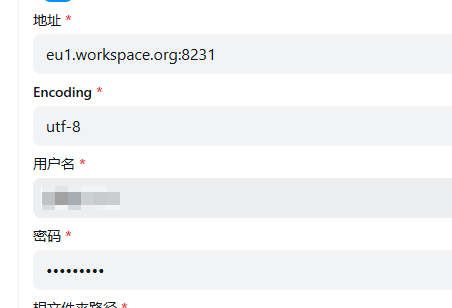
6、激活eM Client
管理员账号登录

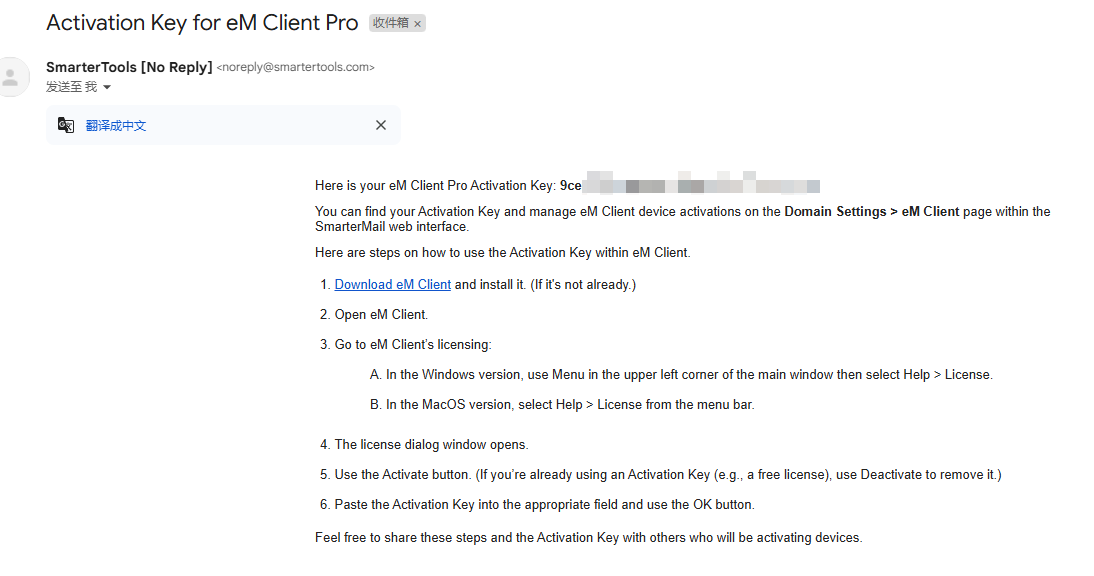

7、配置SMTP、IMAP
在域名列表点击Connection Guide进入配置详情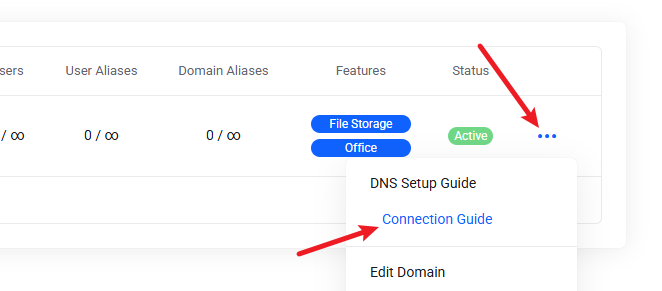
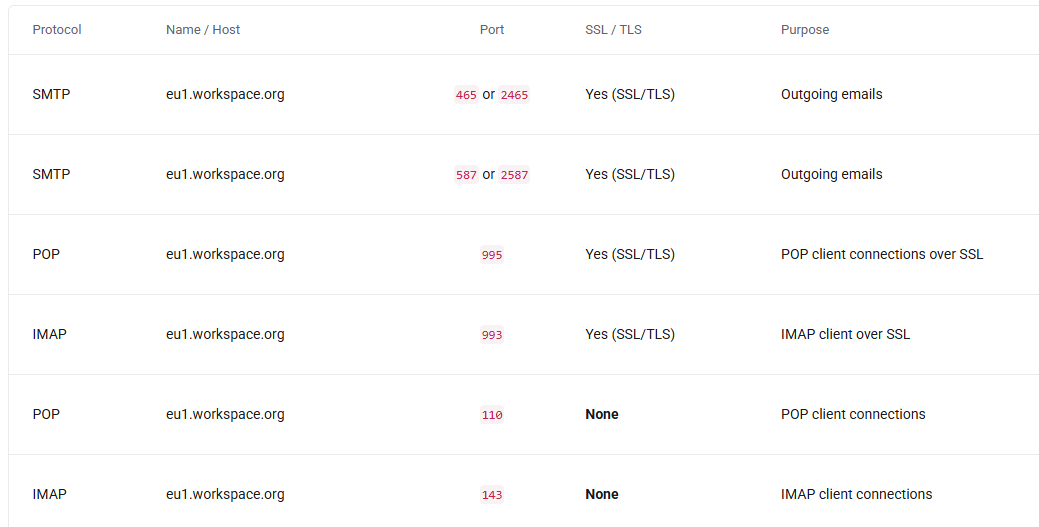
8、Catch-all 配置
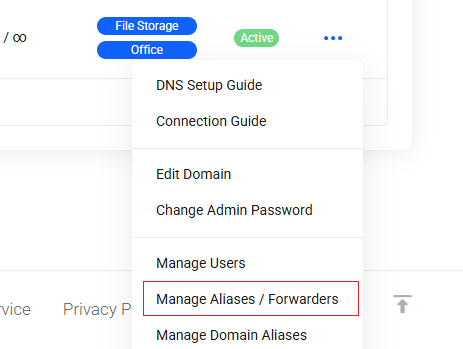
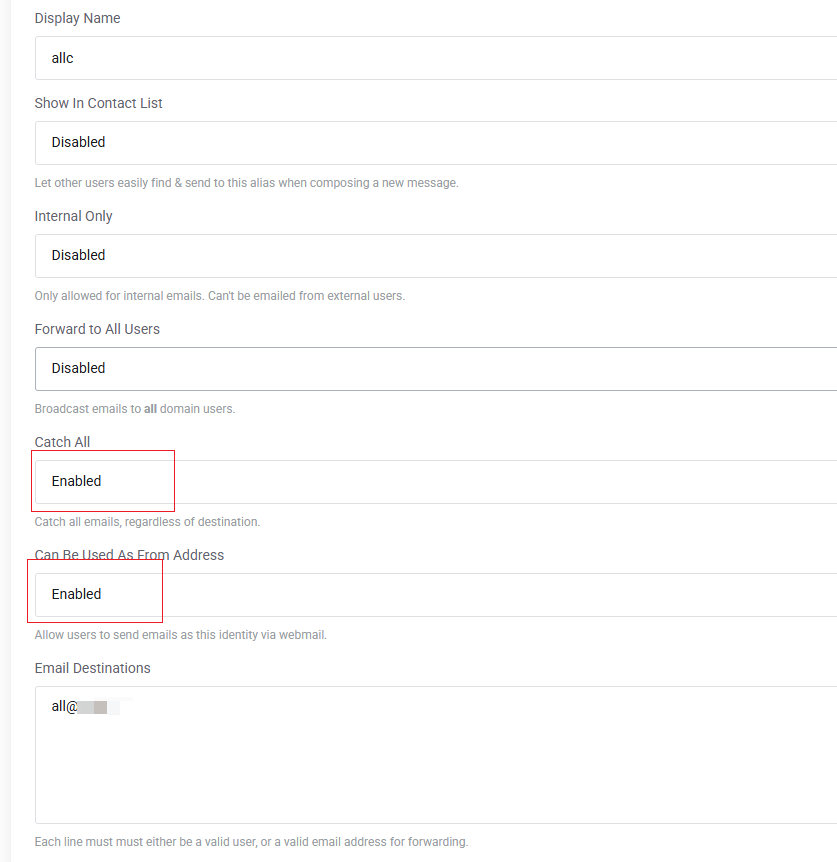
9、邮件转发设置
需要管理员开启权限, 域设置-进入用户管理页即可看到
未开启功能
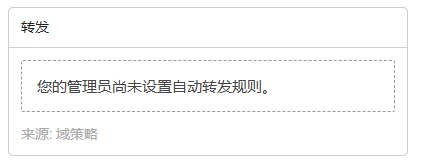
开启功能
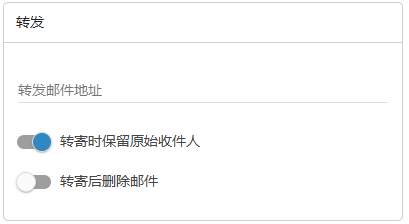
或者一键开启

10、优化webmail打开速度
location ^~ /
{
proxy_pass https://eu1.workspace.org;
# 尝试不设置或修改Host头
# proxy_set_header Host eu1.workspace.org;
proxy_set_header Host $host; # 或者使用原始host
proxy_set_header X-Real-IP $remote_addr;
proxy_set_header X-Forwarded-For $proxy_add_x_forwarded_for;
proxy_set_header X-Forwarded-Proto $scheme;
proxy_set_header X-Forwarded-Host $host;
proxy_set_header REMOTE-HOST $remote_addr;
proxy_set_header Upgrade $http_upgrade;
proxy_set_header Connection $connection_upgrade;
proxy_http_version 1.1;
# SSL设置
proxy_ssl_verify off;
proxy_ssl_server_name on;
# 超时设置
proxy_connect_timeout 10s;
proxy_send_timeout 30s;
proxy_read_timeout 30s;
add_header X-Cache $upstream_cache_status;
#Set Nginx Cache
set $static_file1GoVOrHy 0;
if ( $uri ~* "\.(gif|png|jpg|css|js|woff|woff2)$" )
{
set $static_file1GoVOrHy 1;
expires 1m;
}
if ( $static_file1GoVOrHy = 0 )
{
add_header Cache-Control no-cache;
}
}