手机安装 Developer 通过这个APP注册及其付费
Development: 开发
Distribution: 发版
配置页面 https://developer.apple.com/account/resources/certificates/list

创建一个ID
一般都是反域名 比如 cn.itsse.blog

Certificates


最后就会出现这么一个东西 在创建证书的时候需要上传

创建一个证书

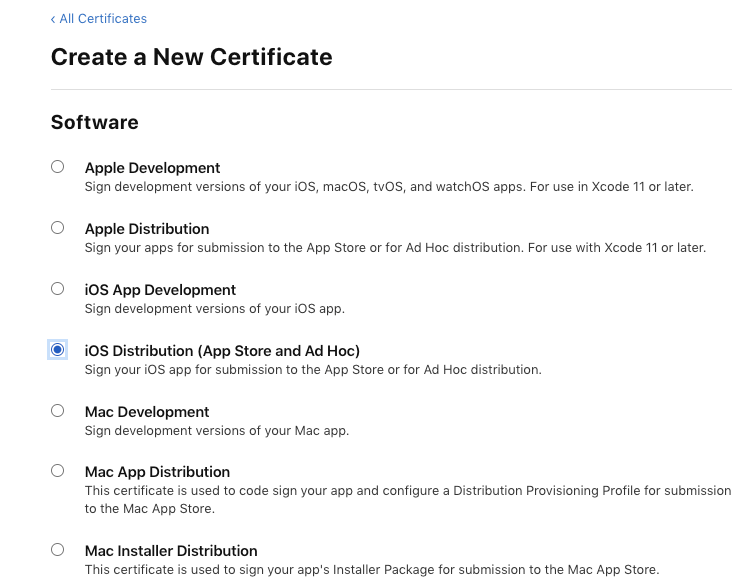
下载
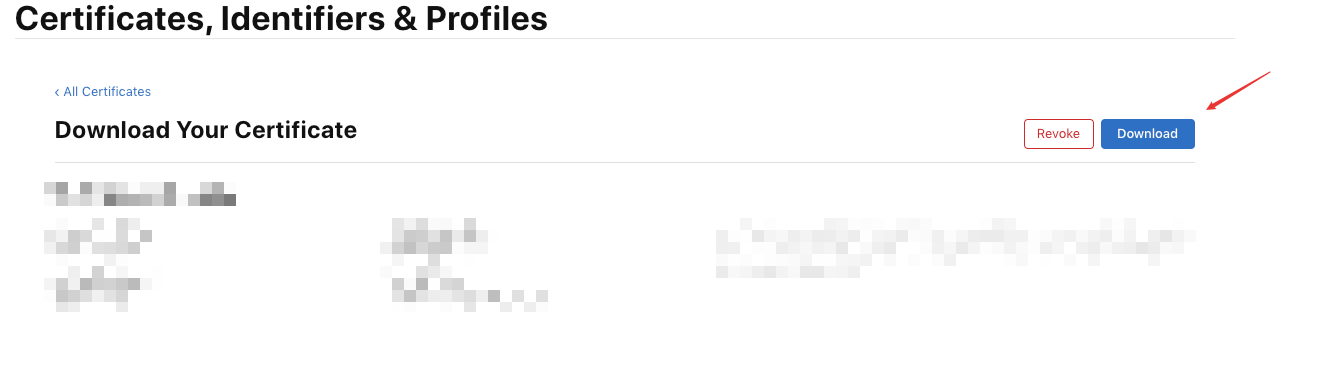

双击安装
导出P12
继续打开钥匙串 右键导出然后设置一个密码。就会获得一个.p12的文件
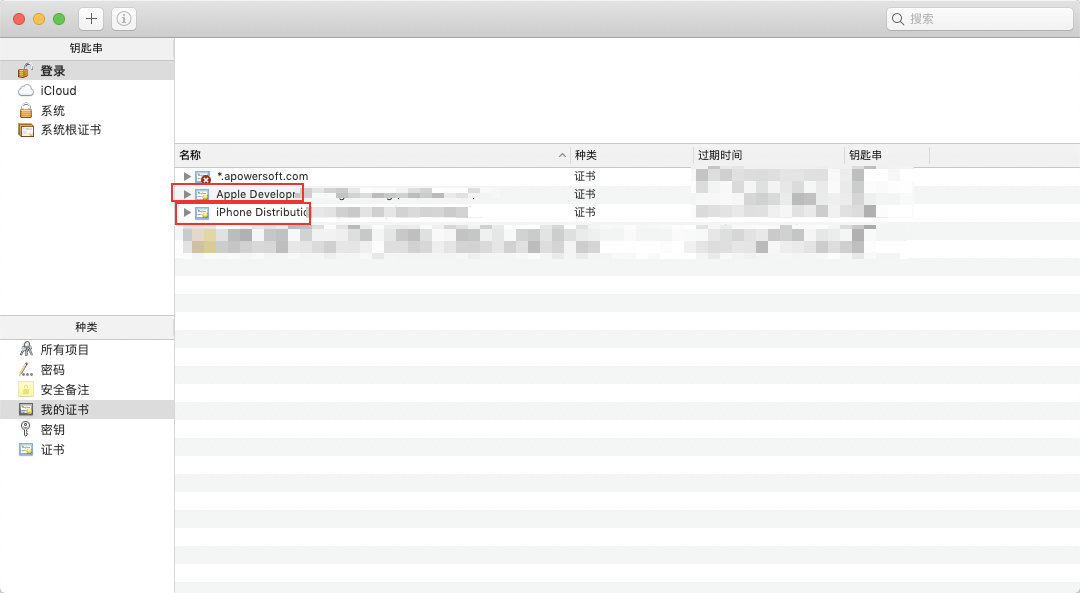
Profiles
同样的创建和下载
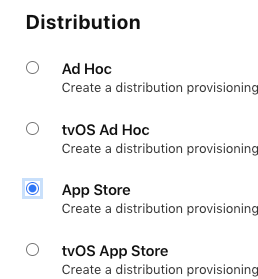

就会得到一个: .mobileprovision 文件