placeholder
input::placeholder{}
uni-app
<input placeholder-class="placeholder-class" type="text" v-model="val" placeholder="请输入">
虚线
width: 1px;
background-image: linear-gradient(to bottom, #4D5358 0%, #4D5358 80%, transparent 50%);
background-size: 100% 4px;
background-repeat: repeat-y;渐变背景
background: linear-gradient(direction,color-stop1,color-stop2,...);
第一个参数是方向,后面的是颜色值
direction:
类型1:to right //向右渐变,除此之外还有上下左右...
类型2:to right top //向右上渐变....[同理]
类型3:45deg //直接给个角度animation动画
<style>
// 设置动画
@keyframes move {
0% {
margin-top: 0;
}
......
100% {
margin-top: 100;
}
}
.box {
animation: move 3s infinite; //使用,infinite是循环 linear 均速
}
</style>
transition动画:
transition-property 监听某个属性
transition-duration 时间浮动
.clearfix::after {
content: "";
display: block;
clear: both;
visibility: hidden;
}文本域
滚动条隐藏:
overflow-x: hidden;
overflow-y: hidden;
右下角斜线隐藏:
resize: none
选中样式:
:focus { border: none; outline: none; }超出折叠显示三点
单行:
text-overflow: ellipsis;
overflow: hidden;
word-break: keep-all;
white-space: nowrap;
text-overflow: ellipsis;
多行:
word-break: break-all;
text-overflow: ellipsis;
overflow: hidden;
display: -webkit-box;
-webkit-line-clamp: 3;
-webkit-box-orient: vertical;在Less 中 -webkit-xxx会自动帮你删除,需要关闭
/*! autoprefixer: off */
-webkit-box-orient: vertical;
/*! autoprefixer: on */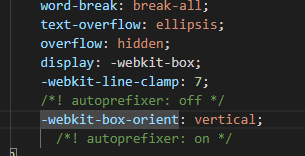
禁止文本被选中
PC
-moz-user-select:none; /*火狐*/
-webkit-user-select:none; /*webkit浏览器*/
-ms-user-select:none; /*IE10*/
-khtml-user-select:none; /*早期浏览器*/
user-select:none;
移动端
-webkit-touch-callout: none;
-webkit-user-select: none;
-khtml-user-select: none;
-moz-user-select: none;
-ms-user-select: none;
user-select: none;
ontouchstart="return false;"不换行
white-space:nowrapflex
justify-content:space-between //元素左右分布
文字换行参差不齐
text-align: justify;
text-justify: newspaper;
word-break: break-all;html 文本数据进行换行显示

这种情况下怎么换行
css:
white-space: [pre-line || pre-wrap];
pre-wrap:连续的空白符会被保留。在遇到换行符或者< br >元素,或者需要为了填充「行框盒子(line boxes)」时才会换行。
pre-line连续的空白符会被合并。在遇到换行符或者< br >元素,或者需要为了填充「行框盒子(line boxes)」时会换行。
js:
let arr = content.split("");
return arr.map((item) => {
return item === "\n" ? "<br>" : item
}).join("")背景模糊,高斯模糊,毛玻璃.overlayClass {
background: hsla(0, 0%, 100%, 0.25) border-box;
}
.overlayClass::before {
content: "";
position: absolute;
top: 0;
right: 0;
bottom: 0;
left: 0;
margin: -30px;
z-index: -1;
backdrop-filter: blur(5px) brightness(50%);
}video
object-fit: fill; 上下有边距
autoplay 自动播放
muted。 静音
loop。 循环首行缩紧
text-indent:2em