yum install redis -y
知道配置文件:whereis redis.config
开启远程:# bin 127.0.0.1
设置密码:requirepass '123456';
关闭保护:protected-mode no
启动 /bin/systemctl start redis.service
重启 /bin/systemctl restart redis.service
关闭 /bin/systemctl stop redis.service
开启保护后:pkill redis 关闭
查看进程:ps -ef | grep redisconst redisPool = require('redis-connection-pool')('myRedisPool', {
host: '127.0.0.1',
options: {
auth_pass: '123456'
}
});
const setValue = (key, value) => {
if (typeof value == 'string') {
redisPool.set(key, value)
} else if (typeof value == 'object') {
redisPool.set(key, JSON.stringify(value))
}
}
const getValue = (key) => {
return new Promise((resolve, reject) => {
redisPool.get(key, (err, res) => {
if (err) {
reject(err)
} else {
resolve(JSON.parse(res))
}
})
})
}
module.exports = {
setValue,
getValue,
redisPool
}
使用:
setValue('name','tom');
getValue('name').then(res=>{
console.log(res);
}).catch(err=>{
throw new Error(err)
})Docker 安装
配置文件
https://cdn.jsdelivr.net/gh/WishMelz/file/config/redis.confmkdir /docker/redis注意配置文件786行的密码
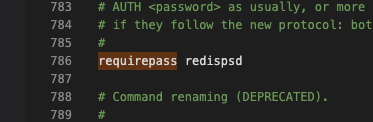
docker run -p 6379:6379 --name redis1 -v /docker/redis/redis.conf:/etc/redis/redis.conf -d redis redis-server --appendonly yes
容器运行后密码没有设置的情况下,可以进入设置
进入容器
docker exec -it redis1 redis-cli
查看密码
config get requirepass
设置密码
config set requirepass 密码